How to setup IPTV on Apple devices with GSE Player app
Now, before you begin with the setup, you will require an active M3U playlist. Once you are ready with it, then go ahead and download the GSE Smart IPTV app on your device.
Step 1: Launch the App Store on your device – iPhone, iPad, or Apple TV.
Step 2: Search for the GSE Smart IPTV app.
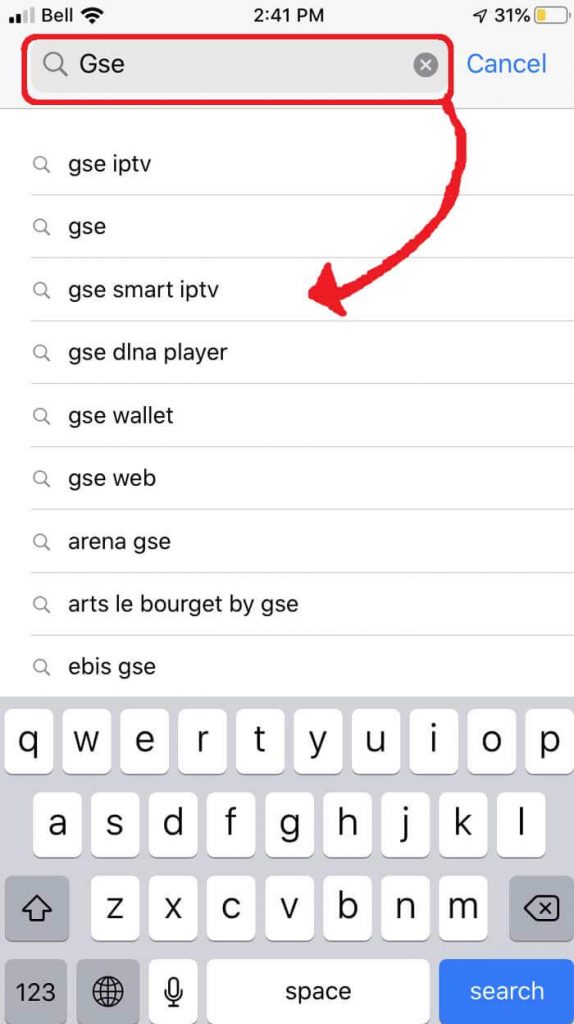
Step 3: You need to select the app which is developed by droidivision.
Step 4: Now, go ahead and install the app. Once you are done installing the app, launch the app. It will prompt a message asking for permission for Bluetooth connectivity
Allowing for Bluetooth connectivity is important as it will let you cast your device screen directly on your TV.
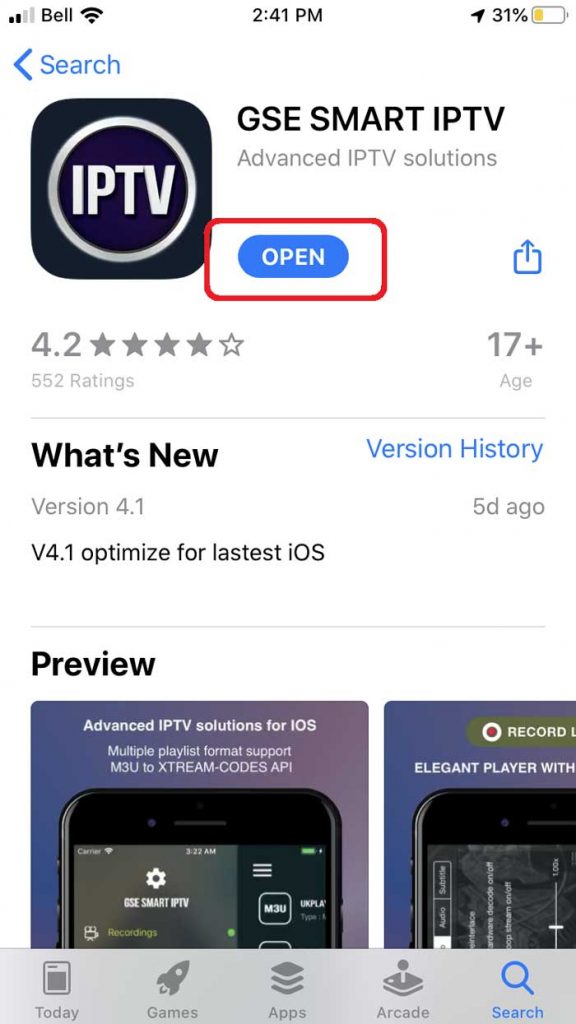
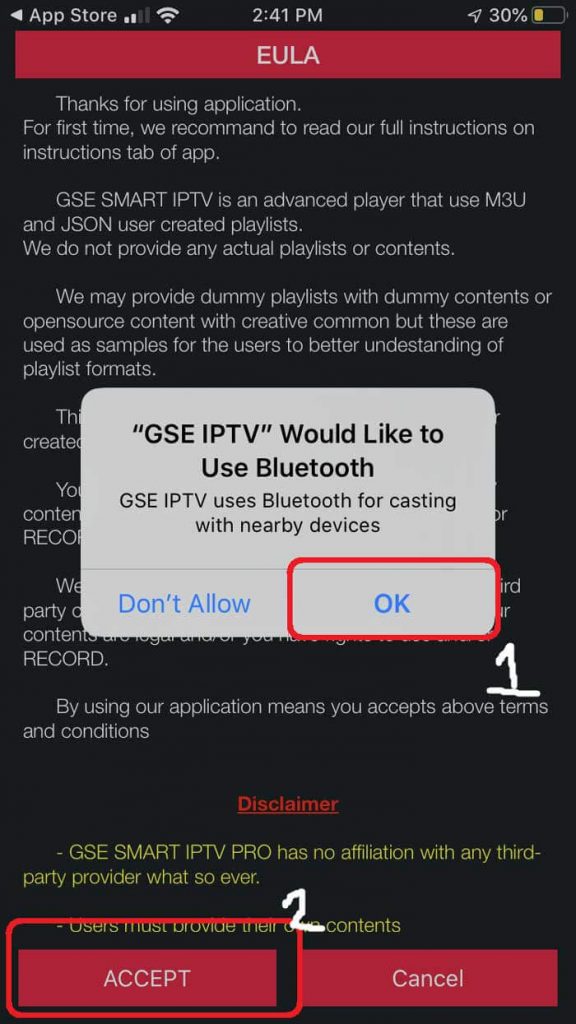
Step 5: Navigate to the Remote Playlist section. Click on the Plus (+) sign in the upper right corner.
Step 6: Within the menu, you can add the M3U URL if you like.
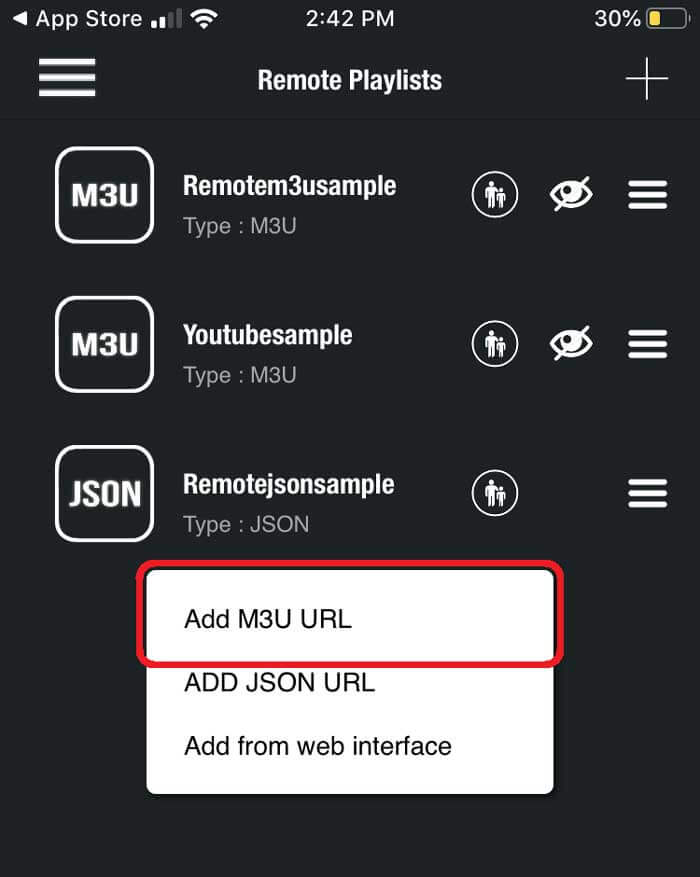
Step 7: Enter the playlist name.
Step 8: Once you are done adding the playlist, it will download the playlist automatically.
Step 9: Once it is loaded successfully, it will display different channel groups.
How to Install Kodi on Apple TV 4
Before you proceed, you need to connect your Apple TV 4 with Power and turn it on. Also be ready with your USB-C cable, since you will require that to connect your Apple TV with the computer. Now, follow the steps mentioned below.
Step 1: Using your USB-C cable, connect your Apple TV 4 with your Computer and turn it on. In case, any app pops open, just go ahead and close them.
Step 2: Find and Locate the Impactor.zip file on your computer. Once found, click on the Impactor.exe file to open it.
Note: Do not select the “Run as Administrator” option for Cydia Impactor.
Step 3: Now, see if your Apple Tv 4 has been detected by the Cydia Impactor. If yes, then go ahead and drag and drop the Kodi.IPA file in Cydia Impactor.
Step 4: Once done, the Cydia impactor will ask for your Apple ID. Enter your Apple ID and click on the OK button. It will start installing Kodi on your IPTV Apple TV.
Step 5: Now, all you need to do is wait for the installation to be completed. Once its done, simple find for Kodi icon on your Apple TV 4 home screen and open it.
Conclusion
The above-mentioned guide is the same for every Apple devices whether it being an iPad, iPhone or Apple TV. GSE IPTV offers more than 6000 channels and 8000 VOD with high-quality content. To enjoy using GSE Player on Apple devices, you require iOS 9.0 or later.
